How to free up memory space on android phones in 6 ways
How to free up memory space on android phones 6 ways
Let me guess! here is How to free up memory space on android phones 6 ways....So you have run out of memory space on your tablet or smartphone right? In most cases, we learn about this issue of memory when we fail to install a new app that we want, due to insufficient space or get a notification about running out of space on our gadgets and tablets. Well, no need to worry has this post is going to clearly show you, how to free up some memory space on Android phones. Wait before we show you how, Here is a thought, but where did all that space go one would wonder?
The simple answer is
Most Android phones come with a big memory and most people don't fully understand how they quickly used it all, guess what most us don't on our first Android phone.
Android memory is divided into two parts one-half is for the OS, apps and the later for music, pics, videos etc.
So the apps we install consume the phone memory via cookies and mostly caches has we use the apps with time e.g. I downloaded opera mini browser at only 8 MB and saved a lot of web pages to read offline and the size increased to 200 MB, now imagine all apps like WhatsApp, Snapchat, Gmail messages etc. doing the same, that's how we end up with insufficient memory on our devices. Never the less, here is the step by step guide on how to free up memory space on Android phones.
Go to the main menu and select the setting icon, access the setting menu and in there tap on storage. After clicking on storage go to caches and clear all the caches. Done, that simple you have just released a good deal of space.
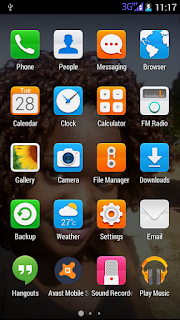
Tip 2
Also, ensure that all new apps you are installing are saved on the micro SD card. To do this ensure that you set the preferred install location to SD card and also you move all apps that can be moved to SD via the app manager under settings.
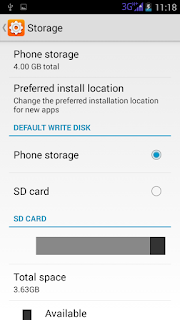
Tip 3
Disable all apps that you don't use, by default Android comes with apps already installed that you don't use but they consume some space when you update them. Well simply disable them in the app manager.
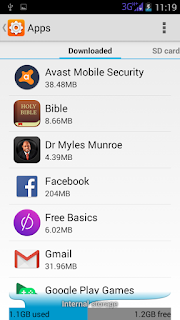
Tip 4
Well tip 4 is about update sometimes update also consume the memory has when you update an app its increases in size unfortunately there nothing you can do about this because sometimes when don't update you may be at risk, but if you feel there is no risk involved than simply leave it the way it is then to update only to find it is longer compatible with your phone ( happened to me once)

Tip 5
Note: Your Android Phone is not an app store directory, so download only the apps you want to make use of, I know you feel the urge to download all after reading a post on review site like this one, when we review a list of the best apps for selfies we do not mean that you should download them all, we just want you to find the best you can make use of from the list. Clear
Tip 6
Scan your device there could be a virus causing your memory to be eaten up, cancel unnecessary download taking.
Thanks for reading, did we leave any kindly share in the comment box...:-)
Let me guess! here is How to free up memory space on android phones 6 ways....So you have run out of memory space on your tablet or smartphone right? In most cases, we learn about this issue of memory when we fail to install a new app that we want, due to insufficient space or get a notification about running out of space on our gadgets and tablets. Well, no need to worry has this post is going to clearly show you, how to free up some memory space on Android phones. Wait before we show you how, Here is a thought, but where did all that space go one would wonder?
The simple answer is
Most Android phones come with a big memory and most people don't fully understand how they quickly used it all, guess what most us don't on our first Android phone.
Android memory is divided into two parts one-half is for the OS, apps and the later for music, pics, videos etc.
So the apps we install consume the phone memory via cookies and mostly caches has we use the apps with time e.g. I downloaded opera mini browser at only 8 MB and saved a lot of web pages to read offline and the size increased to 200 MB, now imagine all apps like WhatsApp, Snapchat, Gmail messages etc. doing the same, that's how we end up with insufficient memory on our devices. Never the less, here is the step by step guide on how to free up memory space on Android phones.
HERE IS A STEP BY STEP GUIDE TO FREE UP MEMORY ON ANDROID PHONES
Tip 1Go to the main menu and select the setting icon, access the setting menu and in there tap on storage. After clicking on storage go to caches and clear all the caches. Done, that simple you have just released a good deal of space.
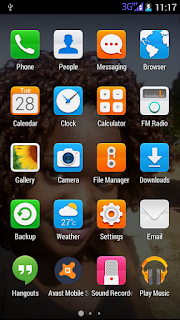
Tip 2
Also, ensure that all new apps you are installing are saved on the micro SD card. To do this ensure that you set the preferred install location to SD card and also you move all apps that can be moved to SD via the app manager under settings.
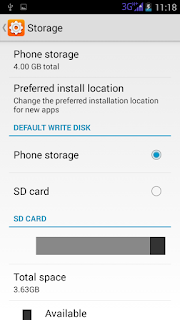
Tip 3
Disable all apps that you don't use, by default Android comes with apps already installed that you don't use but they consume some space when you update them. Well simply disable them in the app manager.
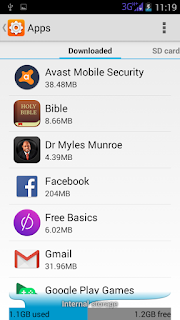
Tip 4
Well tip 4 is about update sometimes update also consume the memory has when you update an app its increases in size unfortunately there nothing you can do about this because sometimes when don't update you may be at risk, but if you feel there is no risk involved than simply leave it the way it is then to update only to find it is longer compatible with your phone ( happened to me once)

Tip 5
Note: Your Android Phone is not an app store directory, so download only the apps you want to make use of, I know you feel the urge to download all after reading a post on review site like this one, when we review a list of the best apps for selfies we do not mean that you should download them all, we just want you to find the best you can make use of from the list. Clear
Tip 6
Scan your device there could be a virus causing your memory to be eaten up, cancel unnecessary download taking.






No comments:
Thanks for leaving a comment, we will surely make effort to reply