Google Family Link: Android App for Parenting
The Best Parenting Android App: Technology has come to make life easier, nowadays it's easy to send a message to family and friend in a snap. Technology also allows us to connect with the rest of the world via social media, or in a snap of a finger am learning something online effortlessly etc...Now, what about the impact it has on our families specifically our children, is technology really serving it purpose with the way our children are using it or not (cyberbullying and pornography) and is there a way parent can monitor or control what is happening on a child's gadget? to protect them......
Well if that's your concern then we gat you because today we share Google family link, The Best Parenting Android App that one can install in a child's phone and monitor what their children are doing with their gadgets, the apps they install etc...The app allows one to use as a parent or child and gives you an option to create a child's Gmail acc if he/she does not have one.
The following are the amazing features that come with the app
1. Control Screen Time
Google family app allows a parent to control the amount of time a teen spends a smartphone or tablet. This is known as screen time, the feature helps parents to reduce children's addiction to technology and have them concentrate on other productive things as well spend time together as a family minus distraction. Moreover, this app can also make teens work harder, in trying to buy more parent screen time has it can be used as a motivating factor.
2.Location
Another interesting feature is the ability to locate where one's child is, as long as they are in proximity with their phone and location is turned on, this does not mean that parents are now spying on their kids, but in the dangerous world, it pays to know the location of children.
3. App in the phone
Google family link also allows a parent to know the kind of apps children are installing in their smartphone or gadgets. This feature is great has it reduces the chances of children's phone from getting hacked by dangerous apps, has children need approval from a parent phone to download apps.
... 
4.Control Purchases
Yes having all these powers on a child's phone is grat and finance is not left out. This means that you will have a chance to control how they spend money on google play store purchases and others...
Other important details on the thing this Android app CANNOT DO are
Family Link’s tools vary depending on your child’s device. See a list of compatible devices at families.google.com/familylink/setup
• While Family Link helps you manage your child's purchases and downloads from Google Play, they will not need the approval to install app updates (including updates that expand permissions), apps you have previously approved, or apps that have been shared in Family Library. Parents should timely review their child’s installed apps and app permissions in Family Link.
• You should carefully review the apps on your child’s supervised device and disable those you don’t want them to use. Note that you may not be able to disable some pre-installed apps.
• To see the location of your child or teen’s device, it must be powered on, recently active, and connected to the internet.
• Teacher-recommended apps are only available on smartphones in the United States to parents of children.
All these are nothing but attempts to help and make parenting easy in the modern-day of technology but if a child happens to buy a phone in secret or have access to your phone and approve everything themselves, then the purpose is defeated.....try your luck...
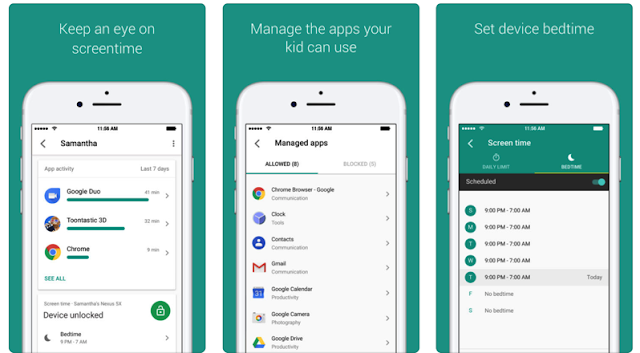





No comments:
Thanks for leaving a comment, we will surely make effort to reply